FAQs
Custom Phantom
Apple Compatibility
For best performance, we recommend using the most current iOS version. iOS UPDATE NOTE: When updating the version of iOS on your iPhone, the hearing aids may lose connection, requiring you to un-pair and re-pair the hearing aids with your iPhone. The following Apple devices have been tested and certified as compatible:
iPhone models
iPhone 15
iPhone 15 Plus
iPhone 15 Pro
iPhone 15 Pro Max
iPhone 14 Pro Max
iPhone 14 Pro
iPhone 14 Plus
iPhone 14
iPhone 13 Pro Max
iPhone 13 Pro
iPhone 13 mini
iPhone 13
iPhone 12 Pro Max
iPhone 12 Pro
iPhone 12 mini
iPhone 12
iPhone 11 Pro Max
iPhone 11 Pro
iPhone 11
iPhone XS Max
iPhone XS
iPhone XR
iPhone X
iPhone SE (3rd generation)
iPhone SE (2nd generation)
iPhone 8
iPhone 8 Plus
iPhone 7
iPhone 7 Plus
iPhone 6s
iPhone 6s Plus
iPhone 6
iPhone 6 Plus
iPhone SE (1st generation)
iPad models
iPad Air 2
iPad Air (5th generation)
iPad Air (4th generation)
iPad Air (3rd generation)
iPad (9th generation)
iPad (8th generation)
iPad (7th generation)
iPad (6th generation)
iPad (5th generation)
iPad Pro (5th generation)
iPad Pro (4th generation)
iPad Pro (3rd generation)
iPad Pro (2nd generation)
iPad Pro (1st generation)
iPad Mini 4
iPad Mini (6th generation)
iPad Mini (5th generation)
iPod models
iPod touch (8th generation)
2-Way Audio compatibility
iPhone 14 Pro Max
iPhone 14 Pro
iPhone 14 Plus
iPhone 14
iPhone 13 Pro Max
iPhone 13 Pro
iPhone 13 mini
iPhone 13
iPhone 12 Pro Max
iPhone 12 Pro
iPhone 12 mini
iPhone 12
iPhone 11
iPhone 11 Pro
iPhone 11 Pro Max, and later
iPhone SE (3rd generation)
iPhone SE (2nd generation)
iPad Pro 12.9-inch (5th generation)
iPad Pro 11-inch (3rd generation)
iPad Air (5th generation)
iPad Air (4th generation)
iPad mini (6th generation)
Apple, the Apple logo, iPhone, iPad, iPod touch and Apple Watch are trademarks of Apple Inc., registered in the U.S. and other countries. App Store is a service mark of Apple Inc. "Made for iPod," "Made for iPhone" and “Made for iPad" mean that an electronic accessory has been designed to connect specifically to iPod, iPhone, or iPad, respectively, and has been certified by the developer to meet Apple performance standards. Apple is not responsible for the operation of this device or its compliance with safety and regulatory standards. Please note that the use of this accessory with iPod, iPhone, iPad or Apple Watch may affect wireless performance.
Android Compatibility
The following phones have been tested and certified as compatible:
Android devices capable of streaming audio directly to hearing aids using Android 10.0 and higher:
Samsung Phones
Samsung Galaxy® S23 Ultra
Samsung Galaxy® S23 Plus
Samsung Galaxy® S23
Samsung Galaxy® S22 Ultra
Samsung Galaxy® S22+
Samsung Galaxy® S22
Samsung Galaxy® S21 FE
Samsung Galaxy® S21 Ultra 5G
Samsung Galaxy® S21+ 5G
Samsung Galaxy® S21 5G
Samsung Galaxy® S20 FE 5G
Samsung Galaxy® S20 Ultra 5G
Samsung Galaxy® S20+
Samsung Galaxy® S20 5G
Samsung Galaxy® S20
Samsung Galaxy® S10 5G
Samsung Galaxy® S10 Lite
Samsung Galaxy® S10e
Samsung Galaxy® Note 20 Ultra
Samsung Galaxy® Note 20 5G
Samsung Galaxy® Note 20
Samsung Galaxy® Note 10+
Samsung Galaxy® Note 10
Samsung Galaxy® Note 10 Lite
Samsung Galaxy® Note 9
Samsung Galaxy® A72
Samsung Galaxy® A71
Samsung Galaxy® A70
Samsung Galaxy® A53
Samsung Galaxy® A52 5G
Samsung Galaxy® A52
Samsung Galaxy® A51
Samsung Galaxy® A50
Samsung Galaxy® Z Flip 5G
Samsung Galaxy® Z Flip
Samsung Galaxy® Z Flip 4
Samsung Galaxy® Z Fold 4
Samsung Galaxy® Z Fold 3
Samsung Galaxy® Z Fold 2
Google Phones
Google Pixel 7 Pro
Google Pixel 7a
Google Pixel 7
Google Pixel 6 Pro
Google Pixel 6a
Google Pixel 6
Google Pixel 5
Google Pixel 5a 5G
Google Pixel 4
Google Pixel 4 XL
Google Pixel 4a 5G
Google Pixel 4a
Google Pixel 3
Google Pixel 3 XL
Google Pixel 3a
Google Pixel 3a XL
Other Phones
OnePlus 10 Pro 5G
OnePlus 10T
OnePlus 10R
OnePlus 9R
OnePlus 9 Pro
OnePlus 9
OnePlus 8T
OnePlus 8 Pro
OnePlus 8
OnePlus 7T Pro
OnePlus 7T
OnePlus 7 Pro
OnePlus 7
OnePlus Nord (Basic)
Huawei Nova 9 Pro
Huawei Nova 9
Xiaomi 12T Pro
Xiaomi Mi 10T Pro
Xiaomi Mi 10T
Android devices that support streaming audio to hearing aids using the Remote Microphone + accessory:
Samsung Phones
Samsung Galaxy® S8+
Samsung Galaxy® S8
Samsung Galaxy® S7
Samsung Galaxy® S7 Edge
Samsung Galaxy® S6
Samsung Galaxy® S6 Edge
Samsung Galaxy® Note 8
Samsung Galaxy® A40
Samsung Galaxy® A21
Google Phones
Google Pixel 2
Google Pixel 2 XL
Other Phones
Doro 8035
HTC 10
HTC One M8
Huawei P30
Huawei P30 Pro
LG LV-30
Motorola Moto G7
Redmi Note 10 Pro
Redmi Note 9 Pro
Redmi Note 8 Pro
Redmi Note 7
We are constantly evaluating Android products and their compatibility with our hearing aids. Due to the complex nature of the Android platform and many different types of products utilizing this platform, we test each product separately and will provide compatibility information as we complete our rigorous testing.
Android and Google Play are trademarks of Google LLC. Galaxy S, Galaxy Note and Samsung Galaxy Apps are registered trademarks of Samsung Electronics Co., Ltd. HTC One is a trademark of HTC Corporation.
To adjust your Phantom devices with your Apple device, you must pair the two so they can communicate. Please follow the instructions to pair your Apple device and your Phantom devices.
- Ensure Bluetooth setting is enabled on your iOS device. Within the Settings menu go to Bluetooth and toggle to On.
- Locate, then tap the Settings icon on your iOS device.
- Within the Settings menu go to Settings > Accessibility > Hearing Devices.
- While the iOS device searches for the SoundGear devices, remove the devices from the charger. This will put
the device into pairing mode for 3 minutes.
- You will see “Starkey SoundGear Phantom” when the iOS device first discovers your devices
- If this does not appear in the “Devices” list within 5-7 seconds, tap Accessibility in the upper left corner, then tap Hearing Devices.
- You are now paired and ready to use your iOS device to adjust your Phantom devices.
*Native iOS Apple Controls/App*
To access the native iOS controls, triple click the Home button on your iOS device or Power button for iPhone 8 or newer. From this screen you can adjust the volume or select a memory.
Right Volume/Left Volume allows you to increase and decrease Microphone Level for each Phantom device individually. You can also select any memory shown in the list to change the Phantom device to that memory.
To adjust your Phantom devices with your Android™ device, you must pair them so they can communicate. Please follow the instructions to pair your Phantom devices.
- Locate, then tap the Settings icon on your device.
- Select Bluetooth.
- In this screen, if Bluetooth appears Off, change the settings to On. Then, turn your hearing aids off and then back on (this puts your hearing aids into pairing mode).
- While the Android device searches for the SoundGear devices, remove the devices from the charger. This will put the device into pairing mode for 3 minutes after turning on.
- Tap the name of each SoundGear device to connect each SoundGear to the Android device.
- You are now paired.
Yes, you will still have the same level of protection while streaming.
We increased compression for increased suppression of lower frequency sounds.
- 23 hours of continuous use for amplification
- 16 hours of streaming
- The SoundGear charger has a built-in battery for 3 additional charges (if fully charged) on the go.
Note: If your battery(s) die, the Phantom devices will still protect your hearing at the same NRR level, but without the amplification of environmental sounds.
Yes, your Phantom devices have Ear to Ear (E2E) memory change.
No, each device can be adjusted individually using the volume controls on the device or Native iOS App.
General FAQs
Yes, our SoundGear Electronic Custom and Instant-Fit products provide 100% digital sound enhancement for those with Normal to Moderate hearing loss and deliver superior environmental monitoring.
Orders placed Monday-Friday before 4:00 PM CST will begin processing that day (excluding holidays) and usually ship in 1-2 business days pending availability and payment verification. * All orders placed after 4:00 PM CST will begin processing the next business day. Orders placed on Friday after 4:00 PM CST will begin processing on the following Monday. SoundGear will contact you if we need additional identification for credit certification. We use UPS Next Day Air and USPS Priority (3-5 Day) service for delivery, so we can deliver to residential, commercial and PO Box addresses.
Instant Fit In-The-Canal:
Remove the device from the orange silicone sleeves and use the cleaning brush to clean debris from around the microphone, receiver and battery compartment. Never use water, solvents, cleaning fluids or oil to clean your device. The plastic sleeves can be cleaned with soap and water. Allow the sleeves to dry completely before reinserting the devices back into the sleeve.
Custom Electronic Phantom, Platinum & Silver
Use the cleaning brush to clean debris from around the microphone, receiver and battery compartment. Never use water, solvents, cleaning fluids or oil to clean your device. SoundGear custom electronic devices come standard with wax protection filters called Hear Clear Receiver Wax Guards. These filters are in place to keep wax, debris and oil out of the device receiver. If your device seems to have a faint level of amplification it is likely that the filter is plugged with wax and needs to be changed. Please refer to the SoundGear operation manual you received with your devices or click here for instructions on how to properly replace the filter.
Custom Non-Electronic:
Wipe down with warm water to remove dirt, wax and oil.
Visit our Use and Care page for additional maintenance facts and information.
Your SoundGear devices are coated with our patented moisture and wax repellent called Surface™ Nanoshield. This does not guarantee that your devices are waterproof, but significantly decreases the effects of moisture and wax with your electronic devices. If you do use your devices in the rain, we recommend that you remove the batteries and store them outside of the carrying case overnight so what little moisture may have gotten into the device will have time to dry.
Starkey & SoundGear have engineered an invisible, proprietary nano coating called Surface™ Nanoshield. Derived from the lotus plant, which rolls water droplets carrying dirt off its leaves, Surface Nanoshield modifies the surface’s interaction with moisture, sweat, earwax, oils and other fluids, helping to prevent these substances from sticking to or penetrating the hearing aid.
Why is this important? While not the most glamourous subject to talk about, your ears are host to numerous fluids such as wax, sweat, dirt and even water, depending on the weather. Having our nano coating on your SoundGear devices is vital to the life of these important devices. Of course, direct contact with fluids is never recommended for SoundGear — do not shower or swim with your SoundGear, but some contact is unavoidable. Changes in weather while hunting and shooting can expose your devices to water and sweat. Surface Nanoshield is both hydrophobic (water resistant) and oleophobic (oil repellent), which means it protects your SoundGear from water, sweat and wax seeping into the device.
In addition to Surface™ Nanoshield, SoundGear Custom electronic devices feature an innovative earwax protection system called Hear Clear. Hear Clear uses disposable wax guards that prevent earwax accumulation in the SoundGear receiver.
The SoundGear product line uses medical grade components and are built for the outdoors. They offer excellent durability if you take reasonable care for them. They usually last 6-8 years.
Once we receive your ear molds/impressions, it will take approximately 7-10 business days to custom manufacture your new SoundGear devices.
Need them sooner? Expedited manufacturing is available upon request.
Electronic SoundGear devices combine passive sound attenuation with digital circuitry to compress or “shave the peaks” off dangerous sounds above a certain level. These models employ external microphones, internal speakers and an amplification adjustment, allowing the user to hear surrounding sounds at normal or even louder-than-normal levels, which is extremely helpful for hearing game, conversations or receiving range commands. When dangerously loud sounds are detected, the advanced circuitry compresses the sound to the speakers inside the devices until the noise returns to a safe level. Because of their ability to amplify softer sounds while compressing dangerous ones, electronic SoundGear devices are a game changer for hunters, shooters, industry, etc.
All of our products have the microphones carefully placed for optimal, natural wind reduction, plus we program the digital circuits inside to help suppress wind noise automatically as well. The higher the technology, the better it helps suppress wind noise.
You can find the dB NRR on each product on its individual page. The general range of NRR on all hearing protection products in the world range from 5-30 dB. The higher the number, the greater level of protection.
Battery FAQs (Not Applicable to Phantom)
Zinc Air hearing aid batteries use air as an energy source, and the tab seals the air holes on the battery. Once the tab is removed, it takes approximately two minutes before the battery is activated/charged. At that point, insert the battery into the Instant-Fit or Custom device (Platinum and Silver Only. If not, the battery can, in the worst case be damaged ,and will not come back to the normal voltage level needed!
Please remember not to remove the tab before the battery is to be used. Reattaching the tab will not prolong the running time of the battery.
If the discharged battery is left in the device after end of life, humidity can influence the battery chemistry and lead to swelling, especially in extreme weather conditions such as a tropical environment. Once a battery is at the end of its life, it should be removed from the SoundGear device.
Our SoundGear batteries have a minimum “shelf-life” of two years. However, this estimate cannot be guaranteed if the batteries were previously stored incorrectly.
Optimal room storage temperature for storing batteries is between 50° and 77°F. Heat may shorten the running time and a humid environment is not suitable for storage. Finally, avoid storing batteries in the refrigerator, freezer or vehicle.
The standard sizes of SoundGear batteries are 10 and 13. They are color-coded for easy identification:
- Size 10: Yellow
- Size 13: Orange
The running time of the SoundGear battery depends on the hours of use per day, temperature, the amplification level and the product features.
- SoundGear #10 (Instant Fit only) batteries typically last 6-8 days under normal usage conditions once activated.
- SoundGear #13 (Custom Platinum and Silver Only) batteries typically last 12-14 days under normal usage conditions once activated.
Zinc Air button cell batteries are classified as non-hazardous waste. However, it is recommended to bring the batteries to the common local collecting points for batteries to make sure they can be recycled.
There could be several reasons for this. Here are some things to check:
- Not enough time for battery to be “activated/charged” after removal of the tab.
- Dented battery surface causes poor contact with battery terminal of the hearing aid.
- Battery is dead (even if it is brand new), but this is very rare.
lf your SoundGear device does not work properly after replacing the battery, wait two minutes after removing the tab before use. If this does not help please contact SoundGear Customer Support.
Statistics show that, in most cases, the reasons for a short running time are not necessarily production faults, but rather:
- Environmental influences (e.g. humidity, temperature).
- Personal hearing habits have changed (longer period of use per day, higher noise level).
- The battery tab is removed and activation period was too short. It has to be 2 Min or more before it is inserted into the device.
- The battery loses capacity due to a short circuit when mishandled (e.g. through contact with metal objects).
- The battery is stored in a warm environment (e.g. in parked car in the sun).
Returns and Exchanges
Satisfaction is guaranteed on all SoundGear products, we want you to be thrilled, so if you're not satisfied with your purchase for any reason, simply return it within the 30-day trial period, if you’ve purchased through us, for a full refund.
SoundGear products are covered by a one-year limited warranty for any purchase and a 30-Day Money Back Guarantee (if purchased directly from SoundGear.com)
At SoundGear, our customers are our number one priority, and we want them to know we stand behind every item bearing our name. Any unauthorized service will void the warranty. Tampering with or altering the unit will void the warranty. Original sales receipt must be produced for any warranty service and a Reference Number (RN) must be obtained from SoundGear customer service at 888-617-1995 prior to returning the product.
Using Your Own Shipping Method:
- You can send items back to us at the address below using any other method that can provide tracking to prove shipment.
- Once we receive your package, we will promptly process your return or exchange.
- We are not responsible for items lost in the transit.
- We do not accept COD returns. Packages will be refused and sent back to originator.
WE ARE NOT RESPONSIBLE FOR ANY PRODUCT SENT TO US WITHOUT A RETURN AUTHORIZATION
Return address:
SoundGear Customer Service
Reference Number:
6700 Washington Avenue
South
Eden Prairie, MN 55344
Upon receiving your product, your refund will typically be processed within five business days. Please note that your banking institution may require additional days to process and post a credit card transaction to your account once they have received the information from SoundGear.
Warranty & Warranty Activation
Our SoundGear Instant Fit Electronic and Custom Electronic hearing protection devices come standard with a one-year limited warranty. If you purchased your SoundGear Instant Fit devices directly from SoundGear.com you will not need to register your devices for the one-year warranty, they will automatically be registered in our system on the day they ship. If you purchased your SoundGear Custom Electronic devices directly from us or through one of our authorized dealers, your warranty was automatically activated on the day you received the devices.
If you did not purchase your SoundGear Instant Fit devices directly from SoundGear.com or an authorized dealer, you will need to activate the warranty. To activate the warranty, please email a copy of your purchase receipt, first/last name and the serial numbers for your devices to SoundGear Customer Support. The serial number for your devices will be an 8-digit number located on the bottom of the SoundGear packaging or on your packing slip. You can also find the serial number on the bottom of the battery slot for the Instant Fit devices